自动影像测量仪使用故障在使用自动影像测量仪过程中,难免会遇到各种各样的问题。 故障、成像故障、电气故障、电子故障和精密故障。
在使用自动影像测量仪的过程中,难免会遇到各种各样的问题。 故障、电子故障和精密故障。 下面我将介绍几种常见的故障以及如何处理它们。
1、投影幕有故障。
当有转动声时,可将端面的杂质(如锈迹)清理干净,更换新的定位轴承。 转动时摩擦力大,可松开锁紧螺钉,或更换摩擦轮。 转动不均匀时,可更换表盘座、摩擦轮、摩擦轮轴等。 在投影幕不转动的情况下,可以拧紧角磨机,焊接信号线,连接插座。
2、图像区域无图像,为蓝色:
可能是视频输入线没有插好,将视频输入线正确插入电脑主机背面显卡的视频输入口。
或者视频输入信号设置不正确
3. 成像失败
(1)。 单击菜单,视频 -> 视频标准设置...或
(2)。 将鼠标放在图像窗口区域,右击鼠标,在弹出的菜单中选择“视频标准设置...”。
在打开的视频标准设置对话框中,您可以更改视频输入法。 视频输入共有三种:S-Video、Video Tuner、VideoComposite,选择合适的一种。
4.电子故障。
若电箱按钮失灵,可清洗系统,更换新面罩; 如果轴不计,可更换滑座或OP板或整条尺,重新接信号线,更换主板。 如果数码管缺笔画,则需要更换或维修。
5、自动影像测量仪数据区计数异常
可能是RS232或者光栅尺信号线连接不好,没有计数。 拔下 RS232 信号线和光栅尺信号线,重新插入。 或者系统设置不正确不计数,按照手册中的方法正确设置各数轴的线性补偿值;
一般计数异常有多种原因,信号线接触不良或系统设置不正确。
(1)。 把光栅尺的信号线拔掉重新插上
(2)。 进入系统设置,菜单->系统->系统设置,打开显示参数设置对话框,按照说明书的方法正确设置各数轴的分辨率;
(3)。 进入系统设置,菜单->系统->系统设置,打开显示参数设置对话框,根据各轴的分辨率选择正确的小数点位数。
Automatic image measurement instrument using fault automatic image measuring instrument in use process, will inevitably encounter all sorts of problems of one sort or another, automatic image measuring instrument common failures can be divided into lift transmission failure, failure of workbench, projection screen, projection imaging fault, video imaging, electrical failure, the failure of electronic and precision.
Malfunction of automatic image measuring instrument
Automatic image measuring instrument in the use process, it is inevitable to encounter all kinds of problems, automatic image measuring instrument common faults are divided into lifting transmission fault, table fault, projection screen fault, projection imaging fault, image imaging fault, electrical fault, electronic fault and precision fault. Below, I will introduce several common usage faults and their handling methods.
1. The projection screen is faulty.
When the rotation is noisy, the impurities (such as rust stains) on the end face can be cleaned, and the positioning bearing can be replaced. When rotating friction force is large, can loosen the locking screw, or change friction turn. When the rotation is not uniform, can be replaced with a new dial seat, friction wheel, friction wheel shaft, etc. Projection screen rotation does not count, can be tightened Angle friction machinery, welding good signal line, good plug and so on.
2. There is no image in the image area, which is blue:
It may be that the video input cable is not properly inserted. Insert the video input cable correctly into a video input port of the video card after the host computer.
Or the video input signal is incorrectly set
3. The image is faulty
(1). Click the menu, Image -> Video standard Settings... or
(2). Place the mouse pointer in the image window area, click the right mouse button and choose "Video Standard Settings..." from the pop-up menu.
In the open Video standard Settings dialog box, change the image input mode, there are three kinds of Video input S-Video, Video Tuner, VideoComposite select a suitable one.
4. Electronic faults.
If the key of the electric box fails, the system can be cleaned and the mask can be changed. If the shaft does not count, you can change the slide seat or OP board or the whole ruler, reconnect the signal line, change the host board, etc. Replace or repair the nixie tube if strokes are missing.
5. Abnormal counting in data area of automatic image measuring instrument
It may be that the RS232 or grating ruler signal line is not connected well, so the count is not counted. Unplug the RS232 signal line and grating ruler signal line, and reinsert it. Or the system is not set correctly resulting in the count, according to the method of the manual set the correct linear compensation value of each number line;
Generally, the cause of count exception is poor signal cable contact or incorrect system setting
(1). Unplug the signal line of the grating ruler and reinsert it
(2). Enter system Settings, menu - > System - > System Settings, open the display parameter setting dialog box, set the correct resolution of each number line according to the method of the manual;
(3). Enter system Settings, menu - > System - > System Settings, open the display parameter setting dialog box, select a correct decimal number according to the resolution of each axis.
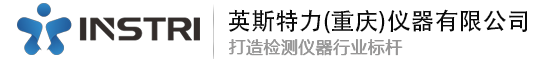






 客服1
客服1 