1、如果你觉得图像窗口太小,可以加一个监视器,但是不能改变图像的拍摄范围,而且图像的拍摄范围和镜头的放大倍率有关。 在相同镜头条件下,还受CCD芯片尺寸的影响。
2、有人认为影像测量仪的拍摄面积太小,没有实际意义。 如果要拍摄整个工件,这种说法是片面的。 因为我们使用了叠加相位技术,所以每张照片都会占用大量的电脑内存,处理速度会变慢。 拍照的主要目的是反映工件的局部特征,或者适当改变镜头的视野以增加拍摄区域。 目前使用的镜头的图像放大倍率在28倍到180倍之间,图像区域表示物体的尺寸在9mm×7mm到1.4mm×1.1mm之间。
3、光学放大倍率与图像放大倍率的区别是:光学放大倍率是指CCD通过目镜放大物体的倍数。 图像放大率是指图像和物体的实际放大倍数。 它们之间的区别在于不同的放大方法。 前者通过光学镜头结构实现无畸变放大。 后者是通过CCD中的处理器来增加图像中每个像素的面积,从而达到放大的目的,只属于图像放大处理的范畴。
4、图像窗口的移动方向与工作台的移动方向相反,CCD可反向180度安装。
5. 自动捕捉(量)圆时为什么会显示一个椭圆或两条直线? 可能的原因有:X、Y轴光学尺读数和读数方向可能有误; 赔偿文件可能有误; 读卡可能异常; 线性校正可能是错误的。
6. 几何图形和图像窗口是否相反? 原因可能是:读卡的参数设置不正确。 检查各轴读数是否与运动方向一致。 如果相反,请调整相应参数。
7、图像窗口蓝屏,原因可能是:图像线没有插好; CCD 可能未通电; 控制箱电源可能没有打开等。
8、为什么去毛刺量具和自动量具得到的数据不一样?
A:自动测量找到的点是黑白边框的边缘点。 去毛刺功能是扫描轮廓点,工作原理不同。 即使数据很差,也不应该超出规定的误差范围。
9、影像测量仪可以测量平面度吗?
答:仅靠图像测量是无法测量平面度的。 如果加上带探头或激光探头的复合型测量仪,就可以测量平面度。
10. 在图像窗口中标注零件图像尺寸有什么好处?
A:在这个窗口中,打标后拍照可以给客户最直接的参考。
11、自动寻边的灵敏度范围是不是越大越好? 为什么?
答:不可以,如果敏感范围过大,寻边时可能会获取到相邻特征。
补充。 重新注释。
12、为什么软件中不显示十字准线?
A:可能的原因如下:十字准线功能没有开启。 您可以从几何和图像测量下拉菜单中单击启用十字准线按钮; 或重新安装软件。
13、软件界面无法完整显示?
A:可能是显示分辨率设置不正确; 将显示分辨率设置为 1152×864。
14、为什么检测工件小圆时会出现多边形?
A:软件“图像测量”下拉菜单中的“实时绘图设置”不正确。 重新勾选“图像测量”下拉菜单中的“实时绘图设置”。 并重置绘图分辨率。
15、为什么测量圆时会出现椭圆?
A:有可能没有进行线性校正; 光栅尺可能会掉落或跳跃。 重新做线性校正或更换光栅尺或计数卡。
16、为什么打开脚踏开关后,软件一直自动运行?
答:可能是脚踏开关接触不良。
1, if you feel that the image window is too small, you can add a monitor, but you can not change the image range, and the image range and the magnification of the lens is related. Under the condition of the same lens, it is affected by the size of CCD chip.
2, some people think that the image measuring instrument photography area is too small, there is no practical significance, to take the whole workpiece, this statement is one-sided. Because we use the overlapping technology, each photo occupies a large computer memory, processing speed will slow down, the main purpose of taking photos is to reflect the local characteristics of the workpiece, or can appropriately change the field of view of the lens, in order to increase the shooting area. At present, the image magnification of the lens used is between 28 times and 180 times, and the image area indicates that the size of the object is between 9mm×7mm and 1.4mm×1.1mm.
3, the difference between optical amplification and image amplification is that optical amplification refers to the multiple of the object magnified by CCD through the eyepiece. Image magnification refers to the actual magnification of images and objects. Their difference lies in the different way of amplification, the former is through the structure of the optical lens to achieve amplification, without distortion. The latter is through the CCD processor, increase the area of each pixel in the image, so as to achieve the purpose of amplification, only belongs to the category of image amplification processing.
4. The image window is opposite to the movement direction of the workbench, and the CCD can be installed 180 degrees.
5. Why the ellipse or two straight lines are displayed when the circle is automatically captured (measured). Possible causes are as follows: The reading and direction of the optical ruler in the X and Y axes may be incorrect. The compensation file may be faulty; Reading card may be abnormal; Error in linear correction.
6. Are geometry and image Windows opposite? The possible cause is: the parameter setting of the reading card is incorrect. Check whether the reading of each axis is consistent with the moving direction. If not, please adjust the corresponding parameters.
7, the image window is blue screen, the reason may be: the image line may not be plugged; The CCD may not be powered; Control box power may not be turned on, etc.
8. Why are data obtained by deburring measuring tools and automatic measuring tools different?
A: The points found by automatic measurement are the edge points of the black and white boundary. The function of deburring is to scan contour points, and the working principle is different. Even if the data is poor, it should not exceed the specified margin of error.
9. Can image measuring instrument measure flatness?
A: Flatness cannot be measured by image measurement alone, but can be measured by a composite measuring instrument with a probe or laser probe.
10. In the image window, what are the benefits of dimensioning the image of parts?
A: In this window, annotating before taking photos can give customers the most direct reference.
11, automatic edge finding sensitive range is not the greater the better? Why is that?
A: No, if the sensitive range is too large, the edge search may take neighboring features.
To fill. Reannotate.
12. Why not display the crosshair in the software?
A: Possible causes are as follows: The reticle function is not enabled. You can open the crosshair button from the geometry measurement and image measurement drop-down menu. Or reinstall the software.
13. Can't all software interfaces be displayed?
A: It may be that the display resolution is not set properly. Set the display resolution to 1152 x 864.
14. Why do polygons appear when testing small circles of workpiece?
A: The "real-time drawing setting" in the "Image measurement" dropdown menu of the software is wrong. Re-check the "real-time drawing Setting" in the "Image Measurement" dropdown menu. And reset the drawing resolution.
15. Why do ellipses appear when measuring circles?
A: Linear correction may not be done; Grating ruler may drop number but jump number. Re-do linear calibration or replace the grating ruler or counting card.
16, after opening the foot switch, why does the software always automatically dot?
A: Maybe the foot switch is not in good contact.
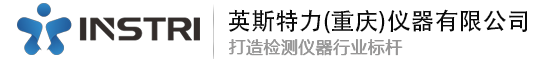






 客服1
客服1 